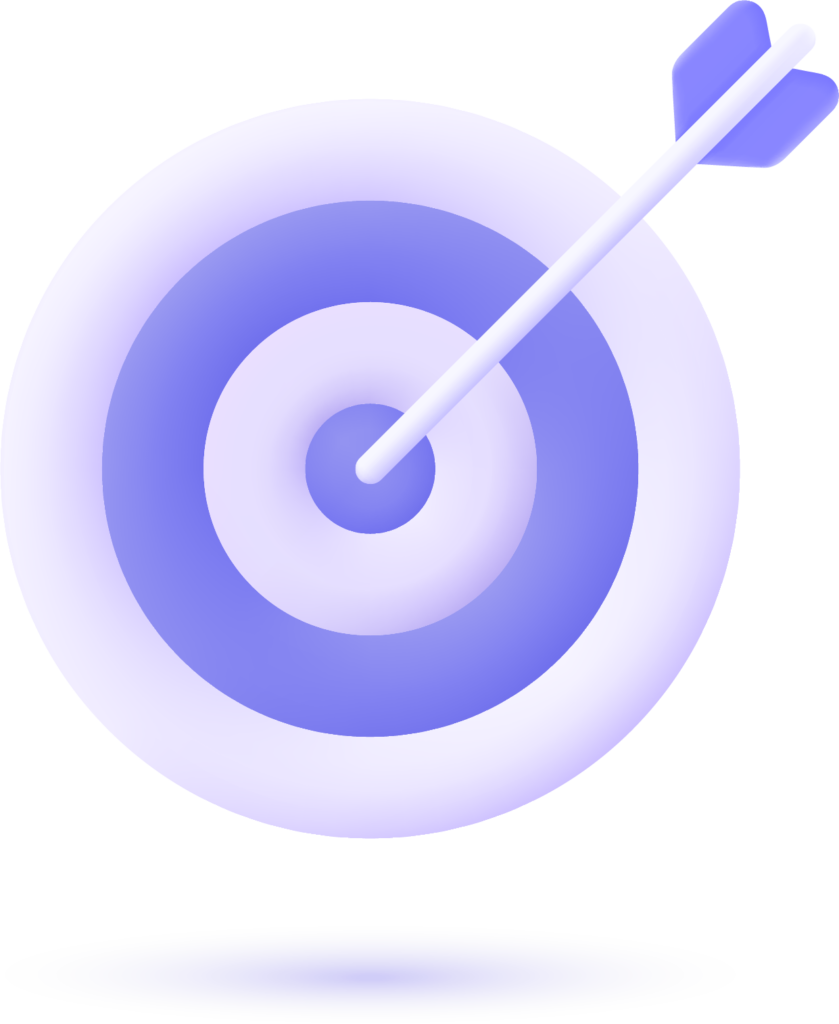Slow-loading Times: The Silent Visitor Killer
Slow website loading times drive visitors away, with 40% abandoning sites that take over 3 seconds to load. Slow speeds harm user experience, lower search engine rankings, and reduce conversions—costing businesses revenue. Common causes include unoptimized images, excessive HTTP requests, poor hosting, and lack of caching. Quick fixes like compressing images, enabling caching, minifying code, and upgrading hosting can significantly improve speed. A faster website enhances user satisfaction, boosts SEO, and increases conversions. Don’t let slow loading times silently kill your traffic—optimize your site to keep visitors engaged and coming back.

Common Causes of Slow Loading Times:
- Large Images – Unoptimized images increase load times.
💡 Fix: Compress images using WebP or TinyPNG.
- Excessive HTTP Requests – Too many page elements slow down performance.
💡 Fix: Minimize requests by reducing plugins and enabling browser caching.
- Poor Hosting – Weak servers cause lag.
💡 Fix: Upgrade to a reliable hosting provider. - Unoptimized Code & Plugins – Bloated code increases load times.
💡 Fix: Remove unnecessary plugins and optimize JavaScript/CSS.
- No Caching or CDN – Reloading content repeatedly slows performance.
💡 Fix: Use browser caching and a CDN like Cloudflare.
How to Improve Speed:
✅ Run a speed test (Google PageSpeed Insights, GTmetrix).
✅ Enable lazy loading for images.
✅ Upgrade hosting if needed.
✅ Reduce redirects to minimize delays.
What Brings Customers and Increases Leads?
- A smooth browsing experience builds trust, turning visitors into loyal customers.
- A fast website enhances customer experience, keeping them engaged.
- Speed-optimized pages improve SEO rankings, driving more organic traffic.
- Faster checkout and navigation encourage customers to complete purchases.
Poor Mobile Responsiveness: Driving Users Away
With over 50% of global web traffic coming from mobile devices, a non-responsive website is a major turnoff for users. Poor mobile responsiveness leads to frustrating experiences, such as distorted layouts, unreadable text, and difficult navigation. This often results in high bounce rates and lost opportunities. Google also prioritizes mobile-friendly sites in search rankings, meaning a non-responsive design can hurt your SEO. To retain visitors and stay competitive, ensure your website is fully optimized for mobile devices with responsive design, fast loading times, and easy navigation. Don’t let poor mobile responsiveness drive users away—make mobile a priority.
Why Mobile Responsiveness Matters
User Experience: An effortless mobile experience retains customers, while a clumsy one pushes them to other websites.
Search Engine Rankings: Google employs mobile-first indexing, so non-responsive websites are ranked lower in search results.
Conversions: Conversion rates are higher in mobile-friendly sites, as people can easily go through them and perform actions like purchases or registrations.
Common Problems
Unreadable Text: Fonts that are too small or don’t scale properly.
Broken Layouts: Parts that overlap or go beyond the screen.
Slow Loading: Large images or scripts that cause page load times to slow.
Challenging Navigation: Buttons and menus that are troublesome to tap or click.
How to Fix It
✅ Use responsive design systems like Bootstrap so that your website adjusts automatically to any screen size.
✅ Test your website on a few devices and browsers to identify and fix issues.
✅ Optimize images and eliminate redundant scripts to speed up mobile loading.
✅ Make navigation easier with simple menus and touch buttons.
What Attracts Customers & Gets More Leads?
- Fast & Smooth Browsing: A quick, hassle-free experience encourages users to stay and explore your business.
- Mobile-Friendly CTAs: Easy-to-click buttons drive conversions and boost lead generation.
- SEO Optimization: A well-optimized, mobile-friendly site ranks higher, bringing in more customers organically.
Confusing Navigation: Lost Visitors, Lost Opportunities
Muddled web navigation annoys visitors, and they bounce out with high abandonment rates and wasted opportunities. Haphazard menus, dead links, and incoherent structure push users off. Simple, intuitive navigation enhances user experience, increases engagement, and optimizes SEO, as visitors stay longer and convert more.

Why Navigation Matters
User Experience: Simple navigation provides a seamless, pleasant experience, maintaining visitors’ interest.
Conversions: If users can’t locate what they are searching for, they will not convert.
SEO: Logical navigation aids search engines to crawl and rank your site more effectively.
Common Mistakes
- Overloaded menus overwhelm users.
- Hidden links make critical pages hard to find.
- Disjointed designs confuse visitors.
- Invisible search bars annoy users seeking particular content.
- Bad mobile navigation excludes on-the-go users.
How to Fix It
✅ Streamline menus into 5-7 primary categories.
✅ Use simple, descriptive titles such as “Shop” or “Contact Us.”
✅ Include a standout search box for easy access.
✅ Mobile optimization through responsive designs and hamburger menus.
✅ Add breadcrumbs to assist users in identifying their location.
What Attracts Customers & Boosts Leads?
A user-friendly website increases engagement and builds trust. Easy navigation, compelling CTAs, and a seamless browsing experience encourage customers to stay longer, explore services, and convert into leads. Businesses that prioritize website usability gain a competitive edge, turning lost visitors into loyal customers.
By refining navigation, businesses can enhance user experience, attract more customers, and maximize lead generation effectively.
Outdated Design: First Impressions Matter
Your website design is often the first impression visitors have of your brand. If the design is outdated, it can make the business seem unprofessional, untrustworthy, or irrelevant, causing users to leave within seconds. It has been shown that 75% of users judge a company’s credibility based on the website design Company’s. If your site looks old or clunky, you’re not only losing visitors; you’re tarnishing your brand.
Why Design Matters
User Trust: A modern, polished design builds trust and credibility.
Engagement: Clean, visually appealing layouts keep users interested.
Competitiveness: An outdated design makes you look behind the times compared to competitors.
Signs of an Outdated Design
- Cluttered layouts with too much text or graphics.
- Old-fashioned fonts and color schemes.
- Lack of mobile responsiveness.
- Slow-loading, Flash-based elements.
How to Fix It
✅ Simplify your layout for a clean, user-friendly look.
✅ Use modern fonts, colors, and visuals that align with your brand.
✅ Ensure your site is fully responsive for all devices.
✅ Replace outdated elements with fast, modern alternatives.
What Attracts Customers & Increases Leads
- Clear Call-to-Actions (CTAs) – Encourage visitors to contact your business or make a purchase.
- SEO Optimization – A well-optimized website ranks higher, bringing in more organic customers.
- Engaging Content – Regular blogs, testimonials, and case studies keep potential customers interested.
Broken Links and Errors: A Trust-Busting Experience
Your website’s design is often the first impression visitors have of your brand. An outdated design can make your business appear unprofessional, untrustworthy, or irrelevant, driving users away within seconds. Research shows that 75% of users judge a company’s credibility based on its website design. If your site looks old or clunky, you’re not just losing visitors—you’re damaging your brand’s reputation.

Why Design Matters
User Trust: A modern, polished design builds trust and credibility.
Engagement: Clean, visually appealing layouts keep users interested.
Competitiveness: An outdated design makes you look behind the times compared to competitors.
Signs of an Outdated Design
- Cluttered layouts with too much text or graphics.
- Old-fashioned fonts and color schemes.
- Lack of mobile responsiveness.
- Slow-loading, Flash-based elements.
How to Fix It
✅ Simplify your layout for a clean, user-friendly look.
✅ Use modern fonts, colors, and visuals that align with your brand.
✅ Ensure your site is fully responsive for all devices.
✅ Replace outdated elements with fast, modern alternatives.
How It Attracts More Customers and Leads
Fixing broken links improves trust, enhances SEO, and provides a flawless user experience. A well-optimized website encourages customers to stay longer, explore services, and take action, ultimately increasing conversions for your business.
By maintaining an error-free site, businesses create a seamless experience, build credibility, and generate more leads.